Zotero 7: The "info" bar on the right side of the reader is incompletely displayed
I found that when I added too many lines of content to the "Extra" item in the "info" bar on the right side of zotero, and then read the pdf with Zotero's built-in reader, the "info" bar on the right could not scroll to the bottom ("info" bar Incomplete display) and the horizontal scroll bar below the middle reading interface will also not be displayed.
When the document is not opened for reading, the information bar can slide to the bottom.
When the document is not opened for reading, the information bar can slide to the bottom.

 Upgrade Storage
Upgrade Storage
(Win11 system)
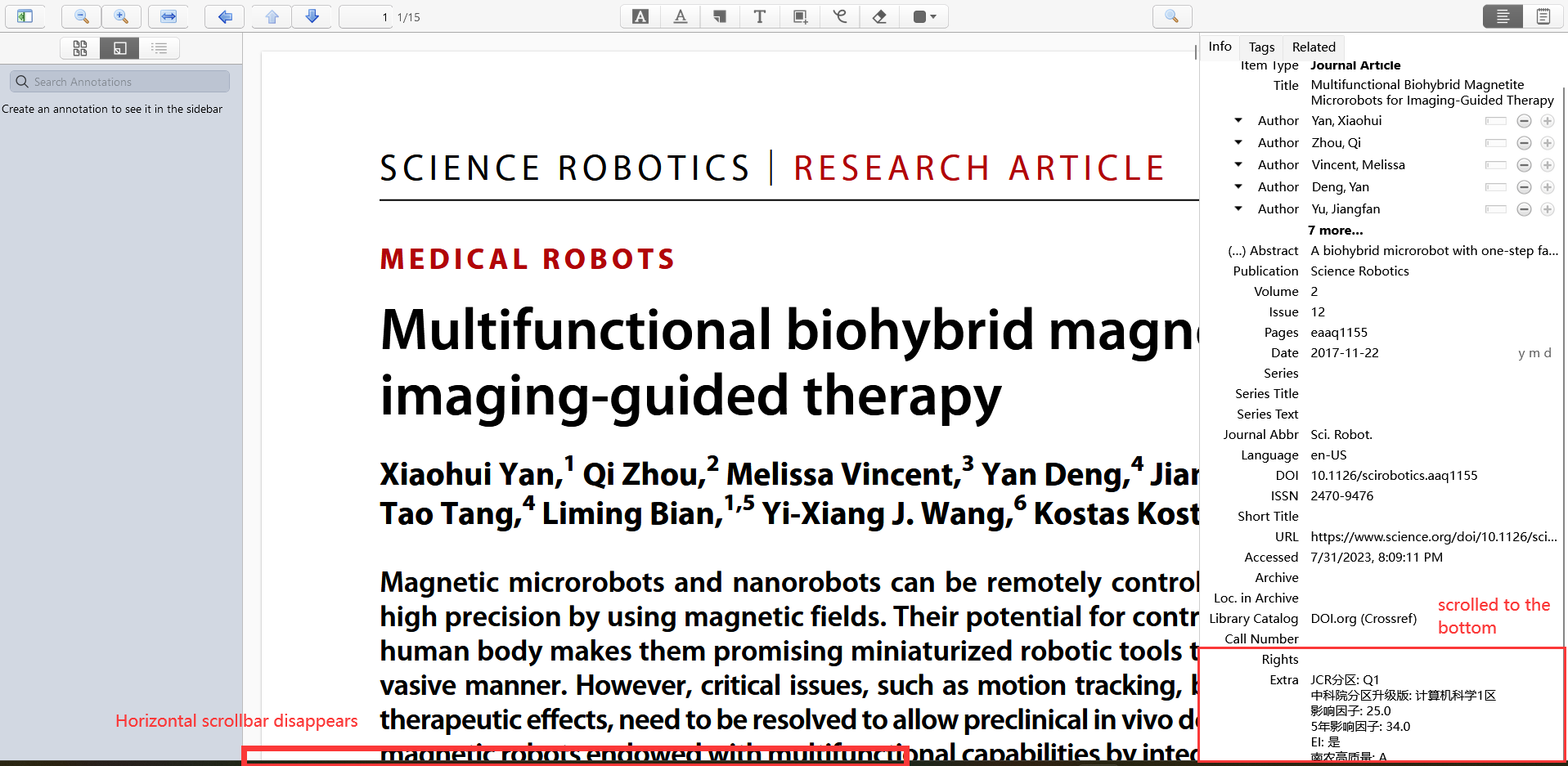
When the scaling factor is 100%
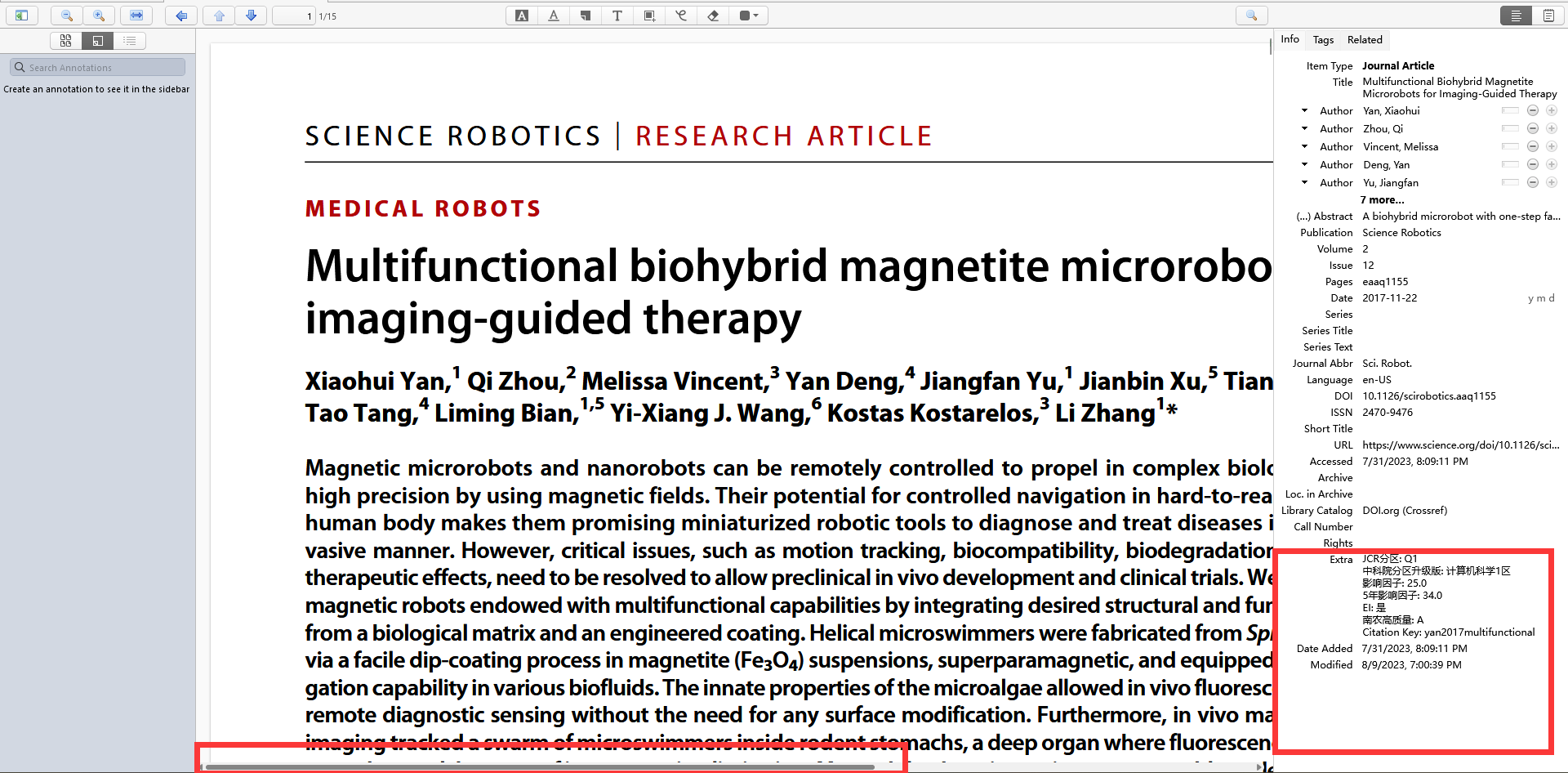
Also, what is that black thick line at the bottom of the first screenshot?
Sorry, the thick black line is the taskbar of my windows system, I didn't notice it when I took the screenshot.
In addition, I just found that when I hide the "Item" window on the right, the horizontal scroll bar below the middle reading interface will not disappear when the pdf is enlarged. And when the "Item" window is opened, the previous problem will appear again. As the picture shows: https://wang1882-1319901903.cos.ap-beijing.myqcloud.com/Obsidian_Image/202308101709349.png
Zotero version: 7.0.0-beta.32+5e27a7501
Computer system version: Windows 11 Professional Edition
Windows version: 22H2
Installation date: 2022/9/27
OS version: 22621.2134
Experience: Windows Feature Experience Pack 1000.22659.1000.0