[Feature Request] Preview references or Figures in Build-in PDF reader.
Hi:
The new pdf reader is fantastic and nearly meets all my need, thank you!
And, I wonder if it is possible to preview references or figures in the pdf reader?
I mean, when I click a link which points to a figure below or above, a hover window will be popped up to show the figure and the caption, instead of jumping to the figure. The same applies to references.
This feature will be of great help since we do not need to scroll the paper up and down any more.
Some pdf readers have implemented this feature. It will be great if Zotero could support it.
Creling
The new pdf reader is fantastic and nearly meets all my need, thank you!
And, I wonder if it is possible to preview references or figures in the pdf reader?
I mean, when I click a link which points to a figure below or above, a hover window will be popped up to show the figure and the caption, instead of jumping to the figure. The same applies to references.
This feature will be of great help since we do not need to scroll the paper up and down any more.
Some pdf readers have implemented this feature. It will be great if Zotero could support it.
Creling

 Upgrade Storage
Upgrade Storage
ReadCube supports previewing figures and references for papers published by Springer.
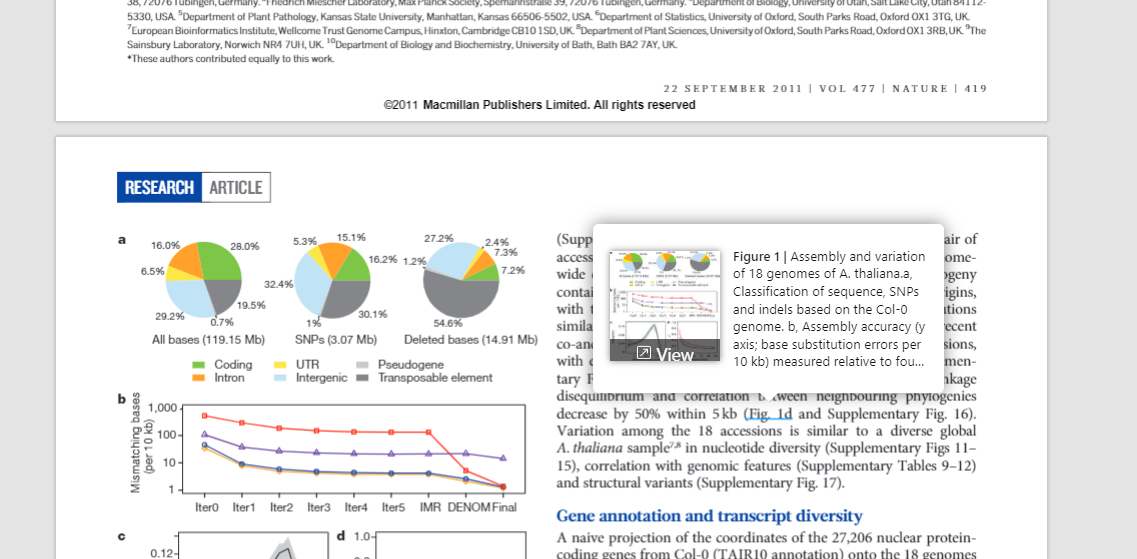
A demo is available here:
https://www.readcube.com/articles/10.1038/nature10414
Scholarphi supports previewing references for some arXiv papers.
A demo is available here:
https://scholarphi.semanticscholar.org/?file=https://arxiv.org/pdf/1908.00300v1.pdf
https://gitlab.gnome.org/GNOME/evince/-/merge_requests/201
implemented IMO. This would be the only feature dearly missing when compared to closed source and expensive products like readcube...
How I currently solve this is by duplicating the tab, then putting that tab in a separate window. Then I manually scroll up and down in the second window (either side by side, or on second monitor) to the figure, reference etc I want to see.
In this workflow, the ability to be able to click on a link in the main window, that changes the position of the second window would (for me) already make a huge difference.
(I know it is slightly different than originally proposed but technically I think this might be the easiest to get somewhere near the desired workflow).
Now, it would be nice to see a similar implementation in the in-built pdf reader, since that integrates with the reference manager better.
https://youtu.be/AshWAiYuhAM?t=158